[DW for tumblrites masterpost]
"Access" is something that I didn't want to talk about too early, because (a) it's complicated, (b) "access" is such a dumber name than "friends only" and (c) it's about privacy-locking your posts, but tumblr is basically all-public, all the time.
But unfortunately, every time you want to follow someone by subscribing to them, you get this lovely screen here:

And then people are like "Which do I click? Do I click both?" It's a bad place to have a decision paralysis, and frankly, makes joining DW seem much more daunting than it actually is.
So, let's talk about it:
"Subscribe" means "follow", in the sense that we're familiar with: you see their posts on your Reading Page/Dash. On most platforms, that means *all* of their posts, because most platforms are all public. But on DW, there's the option of "friends-only" posts. When you "Grant Access" to someone, that means that they can read your friends-only posts. "Join" applies to communities, and it means you can post there, and your posts show up on its reading page.
Here are some examples:
- If you subscribe to Person A, their public posts show up on your Dash.
- If you subscribe to Person A, and *they* have given you access, then you can see both their public and friends-only posts on your dash
- If Person A subscribes and grants access to you, your public posts show up on their dash, and you can see their friends-only posts when you visit their journal. (You'd have to subscribe to have it appear on your dash)
- If you subscribe to Community B, their posts show up on your Dash
- If you join Community B, you can post to that community, but their posts won't show up on your dash
UGH, SO CONFUSING.
If you're coming from tumblr, here's the way to think about it:
- If your blog is mostly for the public (an artblog, rec blog, etc): then do whatever the heck you want. Grant Access to people as a way of reciprocating, but let's be real: you're not going to be locking any of your posts. (And even if you were, you can set up advanced access lists later)
- If your blog has stuff about your personal life and feelings: only grant access to people who you feel comfortable reading those things.
Great! Now when you want to talk about Real Life or whatever, you can friends-lock your post by choosing "Access List" from the drop-down before posting:

Actually, Access Lists are much more powerful when you fine-tune it for specific audience groups. See that "Custom Filter" option in the drop-down? Here's what happens when I click on it:
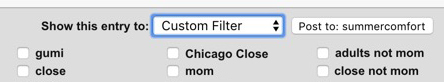
(This is from my personal account, so most of the filters are to filter out my mom. XD;;;)
Custom Friends-lock filters
I personally am not a big fan of hyper-granular Custom Access Filter lists, because (a) it takes a lot of effort to curate, and (b) I prefer letting others decide how much of my content they want to see. BUT I think it's very important to know they exist, for the day when you suddenly need to create a targeted post, or sort-of-ban someone (As seen above, I kind of banned my mom by creating lists that exclusively remove her.)
Let's start with some ideas for different locked-entry groupings:
- by ship or fandom
- by location (local to you vs. in the same country vs. international)
- by discussion topic (people you talk sex stuff to vs. people you share recipes with)
- by friend groups (ex: high school friends vs. college friends)
- specific individuals
Because you can choose multiple Custom Lists when you're posting, you can set up a bajillion of these and customize to your heart's content.
And how do you set up these lists? You go to Organize --> Manage Filters, and then click on the tiny link that says "Manage your access filters?", which takes you here:
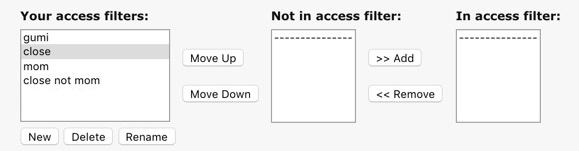
It's pretty self-explanatory from there.
"Access" is something that I didn't want to talk about too early, because (a) it's complicated, (b) "access" is such a dumber name than "friends only" and (c) it's about privacy-locking your posts, but tumblr is basically all-public, all the time.
But unfortunately, every time you want to follow someone by subscribing to them, you get this lovely screen here:

And then people are like "Which do I click? Do I click both?" It's a bad place to have a decision paralysis, and frankly, makes joining DW seem much more daunting than it actually is.
So, let's talk about it:
"Subscribe" means "follow", in the sense that we're familiar with: you see their posts on your Reading Page/Dash. On most platforms, that means *all* of their posts, because most platforms are all public. But on DW, there's the option of "friends-only" posts. When you "Grant Access" to someone, that means that they can read your friends-only posts. "Join" applies to communities, and it means you can post there, and your posts show up on its reading page.
Here are some examples:
- If you subscribe to Person A, their public posts show up on your Dash.
- If you subscribe to Person A, and *they* have given you access, then you can see both their public and friends-only posts on your dash
- If Person A subscribes and grants access to you, your public posts show up on their dash, and you can see their friends-only posts when you visit their journal. (You'd have to subscribe to have it appear on your dash)
- If you subscribe to Community B, their posts show up on your Dash
- If you join Community B, you can post to that community, but their posts won't show up on your dash
UGH, SO CONFUSING.
If you're coming from tumblr, here's the way to think about it:
- If your blog is mostly for the public (an artblog, rec blog, etc): then do whatever the heck you want. Grant Access to people as a way of reciprocating, but let's be real: you're not going to be locking any of your posts. (And even if you were, you can set up advanced access lists later)
- If your blog has stuff about your personal life and feelings: only grant access to people who you feel comfortable reading those things.
Great! Now when you want to talk about Real Life or whatever, you can friends-lock your post by choosing "Access List" from the drop-down before posting:

Actually, Access Lists are much more powerful when you fine-tune it for specific audience groups. See that "Custom Filter" option in the drop-down? Here's what happens when I click on it:
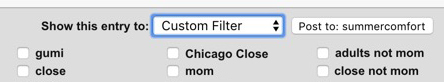
(This is from my personal account, so most of the filters are to filter out my mom. XD;;;)
Custom Friends-lock filters
I personally am not a big fan of hyper-granular Custom Access Filter lists, because (a) it takes a lot of effort to curate, and (b) I prefer letting others decide how much of my content they want to see. BUT I think it's very important to know they exist, for the day when you suddenly need to create a targeted post, or sort-of-ban someone (As seen above, I kind of banned my mom by creating lists that exclusively remove her.)
Let's start with some ideas for different locked-entry groupings:
- by ship or fandom
- by location (local to you vs. in the same country vs. international)
- by discussion topic (people you talk sex stuff to vs. people you share recipes with)
- by friend groups (ex: high school friends vs. college friends)
- specific individuals
Because you can choose multiple Custom Lists when you're posting, you can set up a bajillion of these and customize to your heart's content.
And how do you set up these lists? You go to Organize --> Manage Filters, and then click on the tiny link that says "Manage your access filters?", which takes you here:
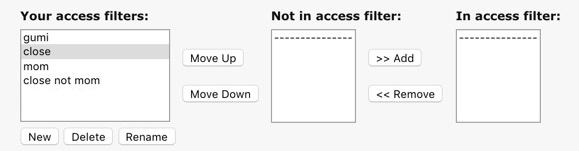
It's pretty self-explanatory from there.
no subject
Date: 2018-12-20 10:52 am (UTC)Now I don't mind granting access to you since I'm actively looking for friends and am not quite sure how exactly I'll be using the site, but would you mind? Do people generally mind?? The extra permission is something I'm not used to on most social media and so it feels more intimate somehow.
no subject
Date: 2018-12-23 05:41 am (UTC)Ack, I missed this comment! So... if you don't want to give me access, I don't mind AT ALL. All of the posts on this blog are definitely going to be public, so if I give you access, it's mostly a "sending happy reciprocation vibes" and nothing more. I agree that access feels more intimate! If you don't feel comfortable for me to read your friends-locked posts, then remove access! <3 <3 <3
no subject
I figured we talk enough to be friends.
no subject
Date: 2018-12-23 07:45 am (UTC)\o/ <3
no subject
I also discovered that there's
Not that it's in any way low spoons to post.
no subject
Date: 2018-12-23 05:02 pm (UTC)haha wow, these icons. I basically started a cache of emojis on a desktop sticky that I copy-paste as necessary 💪
no subject
Date: 2018-12-23 05:38 pm (UTC)no subject
Date: 2018-12-23 07:15 pm (UTC)Copy-pasting kaomojis, you say? (≧▽≦);;;
no subject
Date: 2018-12-24 06:51 am (UTC)no subject
Date: 2018-12-24 02:53 pm (UTC)Haha. There's no paying by qr code in out backwards country. For kaomojis, my computer's Chinese input has most of what I want if I type shift+6
no subject
Date: 2018-12-24 04:00 pm (UTC)Whichever method we're using it can't be denied that we're attached to our phones. Mine is this close to being surgically attached. (●ω<)
no subject
Date: 2018-12-23 04:56 am (UTC)no subject
Date: 2018-12-23 11:50 pm (UTC)Mentioning it here because it took a bit for me to realize I could do things that way.