[DW for tumblrites masterpost]
All right, we all know how to do it on tumblr -- you come across a cool reblogged post, you hover over the person's icon, you click follow. Or maybe you type a ship name or character name into the search bar, look through the posts that come up, and follow blogs that way.
DW doesn't have universal search by tags, so what can you do?
I'm pretty new to this myself, since the last time I used DW, it's to follow real life friends, but here's how I'm approaching it:
1) You can search for blogs by their tags.
So, instead of posts getting tagged, it's the journal or community that gets tagged. It's not obvious, because the box is labeled "Interests", and when you're filling out your profile, you might have been like "whaaa? I like... cheese?" But actually, your comma-delimited list becomes what are essentially tags. And that becomes searchable in the site-wide search box at the top!
For example, the first thing I did after moving here from tumblr, was to type "Captain America" into that box. (You can type multiple tags, too.)
That brought up 1700 results, listed in the order of "most recently updated", which is great for filtering out the abandoned blogs or comms:
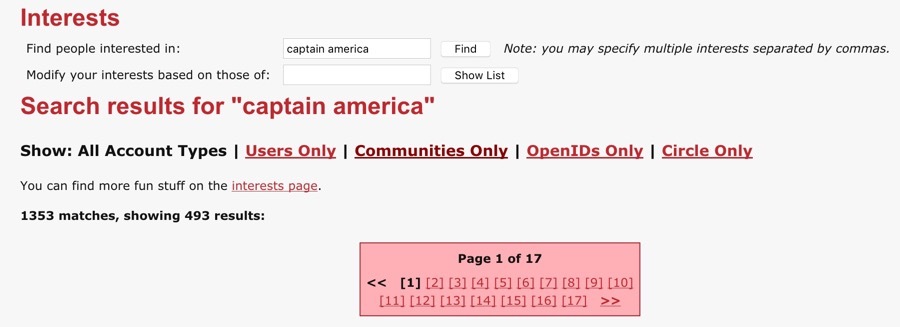
There's a link there for just showing the communities, and if you click that, you can see that there are some active communities. (Which you can make more active by joining and posting!)
This brings up a corollary:
1b) Make yourself findable!
Go edit your profile and make sure that you list tags that people might search for, and also know that the more recently you've updated, the higher you'd show up in the search results.
2) Stalk other people's profiles and reading pages
People's profiles list the people, comms, and feeds that they follow, which is a good way to find new interesting blogs that you may not think to search for.
Also, did you know that you can read other people's Dash? For example, you can see what my Dash looks like by going to http://potofsoup.dreamwidth.org/read .
(Note: your view of their dash may not be theirs, since (a) they might be seeing locked posts, and (b) they can tweak the dash that via subscription filters.)
3) Join/Subscribe to communities
Communities are interesting and have a bajillion uses, ranging from fandom events to kinkmemes to discussion forums to announcement boards, but if you're coming from the tumblr-verse, one of the many ways it's used is actually as... tags. Whaaa???? Okay, hear me out: instead of tagging your post "Stucky" and hoping that someone else finds that post during a tag search, you join a "Stucky" community and post your thing there. Then everyone who is subscribed to that Stucky community sees that post. (translation: everyone following the "stucky" tag sees that post.)
Joining a community usually lets you post there. Subscribing to a community puts its posts on your Reading Page (Dash). The community has its own "Reading Page", which is basically the posts of all of the members of the community -- another good way to find people!
Of course, it's not that simple:
- Communities all have their own rules and expectations, and you don't want to run in and post willy nilly
- Communities also suffer from some of the discoverability challenges of DW
- If you are posting to the community (which is a simple pull-down selection when making a post), it means the post doesn't go on your own blog. Which means you have to post on your own blog, and also cross-post to a bunch of communities. It's an extra hassle, which I'm hoping DW might improve in the future.
All right, we all know how to do it on tumblr -- you come across a cool reblogged post, you hover over the person's icon, you click follow. Or maybe you type a ship name or character name into the search bar, look through the posts that come up, and follow blogs that way.
DW doesn't have universal search by tags, so what can you do?
I'm pretty new to this myself, since the last time I used DW, it's to follow real life friends, but here's how I'm approaching it:
1) You can search for blogs by their tags.
So, instead of posts getting tagged, it's the journal or community that gets tagged. It's not obvious, because the box is labeled "Interests", and when you're filling out your profile, you might have been like "whaaa? I like... cheese?" But actually, your comma-delimited list becomes what are essentially tags. And that becomes searchable in the site-wide search box at the top!
For example, the first thing I did after moving here from tumblr, was to type "Captain America" into that box. (You can type multiple tags, too.)
That brought up 1700 results, listed in the order of "most recently updated", which is great for filtering out the abandoned blogs or comms:
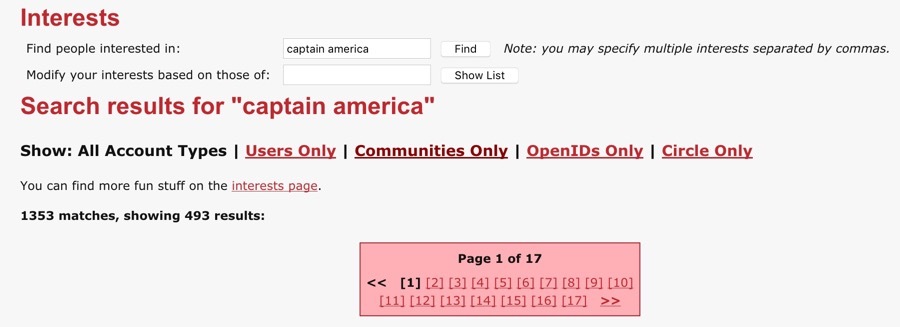
There's a link there for just showing the communities, and if you click that, you can see that there are some active communities. (Which you can make more active by joining and posting!)
This brings up a corollary:
1b) Make yourself findable!
Go edit your profile and make sure that you list tags that people might search for, and also know that the more recently you've updated, the higher you'd show up in the search results.
2) Stalk other people's profiles and reading pages
People's profiles list the people, comms, and feeds that they follow, which is a good way to find new interesting blogs that you may not think to search for.
Also, did you know that you can read other people's Dash? For example, you can see what my Dash looks like by going to http://potofsoup.dreamwidth.org/read .
(Note: your view of their dash may not be theirs, since (a) they might be seeing locked posts, and (b) they can tweak the dash that via subscription filters.)
3) Join/Subscribe to communities
Communities are interesting and have a bajillion uses, ranging from fandom events to kinkmemes to discussion forums to announcement boards, but if you're coming from the tumblr-verse, one of the many ways it's used is actually as... tags. Whaaa???? Okay, hear me out: instead of tagging your post "Stucky" and hoping that someone else finds that post during a tag search, you join a "Stucky" community and post your thing there. Then everyone who is subscribed to that Stucky community sees that post. (translation: everyone following the "stucky" tag sees that post.)
Joining a community usually lets you post there. Subscribing to a community puts its posts on your Reading Page (Dash). The community has its own "Reading Page", which is basically the posts of all of the members of the community -- another good way to find people!
Of course, it's not that simple:
- Communities all have their own rules and expectations, and you don't want to run in and post willy nilly
- Communities also suffer from some of the discoverability challenges of DW
- If you are posting to the community (which is a simple pull-down selection when making a post), it means the post doesn't go on your own blog. Which means you have to post on your own blog, and also cross-post to a bunch of communities. It's an extra hassle, which I'm hoping DW might improve in the future.