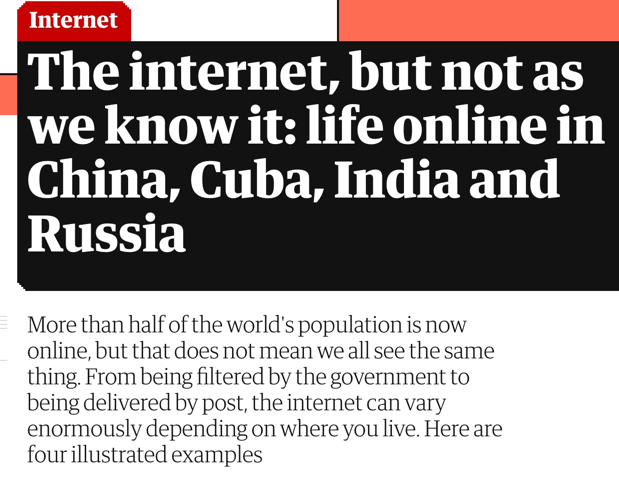So, I got a Backblaze B2 account after I read absolutedestiny's how-to, but I'm usually too lazy to navigate to the website and find the folder to upload. So today I went exploring for other methods. There's the usual bevy of FTP options. But at the bottom of that page, there's Dropshare, and after some poking around, I think I like using Dropshare the most. (Downside: it is a one-time $30 purchase after a 7 day trial.)
But here's what's cool about Dropshare -- basically, I can just drag whatever file into the little icon on the top of my menubar, and
(a) it'll automatically upload to the server of my choice (including Dropbox, Google Drive, and also your own server)
(b) it'll automatically copy the file link to your clipboard so that you can just paste it wherever
And if you've got a bunch of files to drag from, it's really easy to just grab the link:
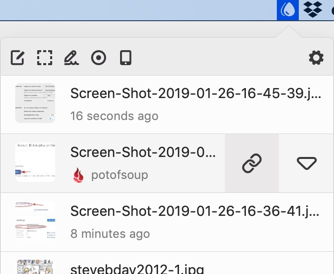
Plus it has features to directly screenshot-and-upload, which is Pretty Rad.
Anyway, I'd really prefer that there is a free alternative, but this is something that I'm willing to shell out money for. Especially if I can use it to connect to my own server and basically not have to fire up FileZilla all the time.
( anyway, here is how to set it up )
But here's what's cool about Dropshare -- basically, I can just drag whatever file into the little icon on the top of my menubar, and
(a) it'll automatically upload to the server of my choice (including Dropbox, Google Drive, and also your own server)
(b) it'll automatically copy the file link to your clipboard so that you can just paste it wherever
And if you've got a bunch of files to drag from, it's really easy to just grab the link:
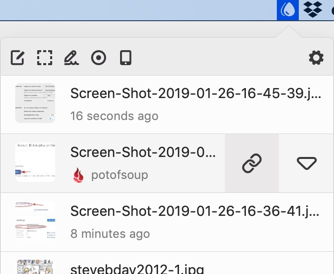
Plus it has features to directly screenshot-and-upload, which is Pretty Rad.
Anyway, I'd really prefer that there is a free alternative, but this is something that I'm willing to shell out money for. Especially if I can use it to connect to my own server and basically not have to fire up FileZilla all the time.
( anyway, here is how to set it up )